To program Nordic modem firmware onto SigCell , you will need the following:
- SigCell
- Segger J-Link
-
20-Pin to TC2030-IDC Adapter for Cortex: ARM20-CTX from tag-connect.com
- TC2030-IDC-NL "No Legs" 6-pin Plug-of-Nails™ from tag-connect.com
- Retaining CLIP board: TC2030-CLIP from tag-connect.com
- nRF Connect for Desktop
- nRF9160 SiP modem firmware from Nordic. The version of modem firmware to use is determined by the desired Cellular network carrier. In general, the latest certified modem firmware for nRF9160 on that carrier should be used.
NOTE: tag-connect.com supplies all the needed adapters, but other sources can be used for the ARM20-CTX
NOTE: Early development kits do not have a cut-out for access to the debugging pads. For these development kits, the -TC should be used such that the pads are accessible on the top of the board.
Setup and Programmer tool
1. Connect SigCell to your computer using the J-Link with the TC2030-IDC adapter, connected to the TC2030-CTX-NL cable. The cable is attached to 6-pin "Bed of nails" on the SigCell, circled in red below. It can be held in place with the TC2030-CLIP on the reverse side.
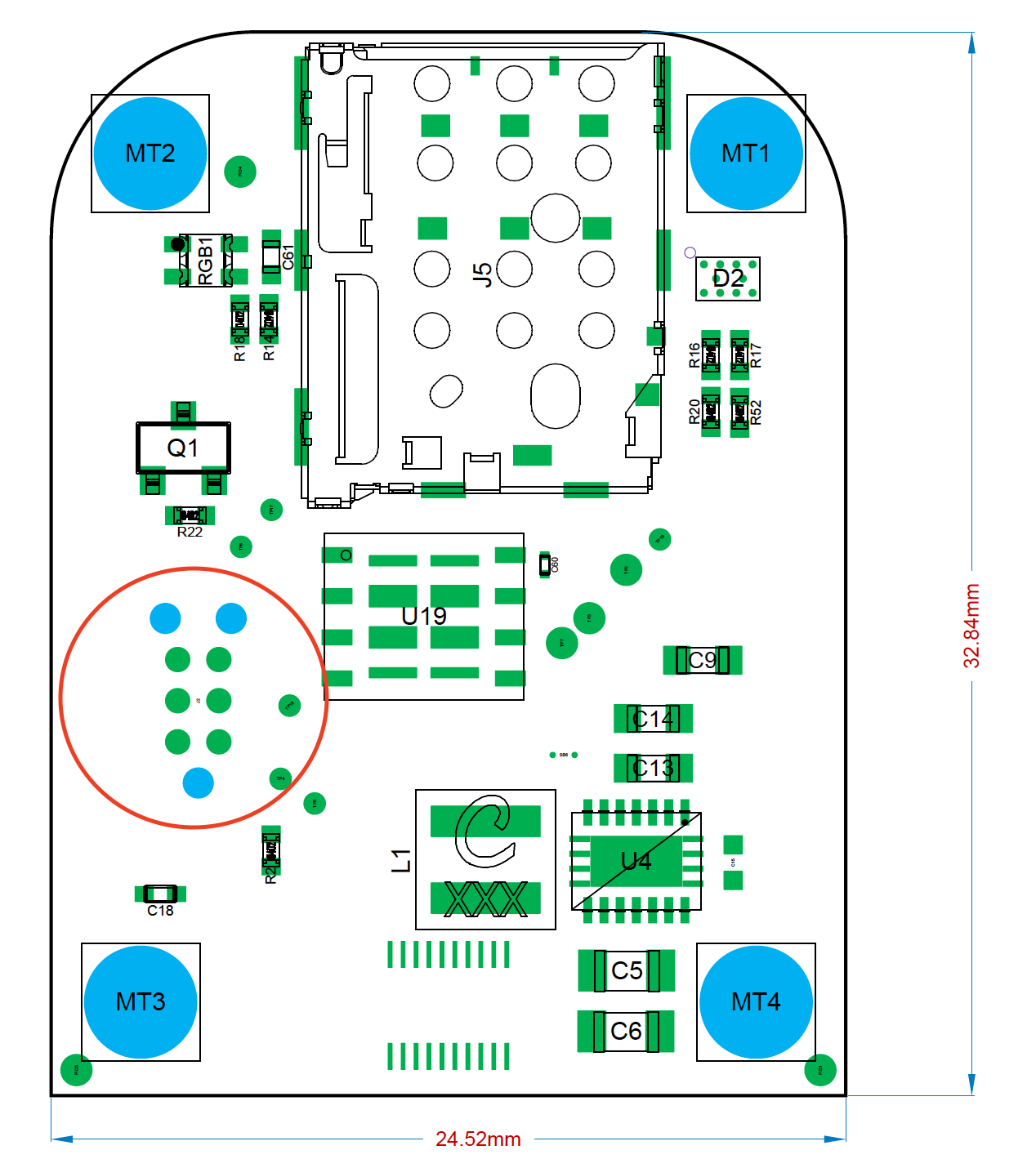
The pinout of the debug pads matches the pinout recommended by TagConnect as shown below.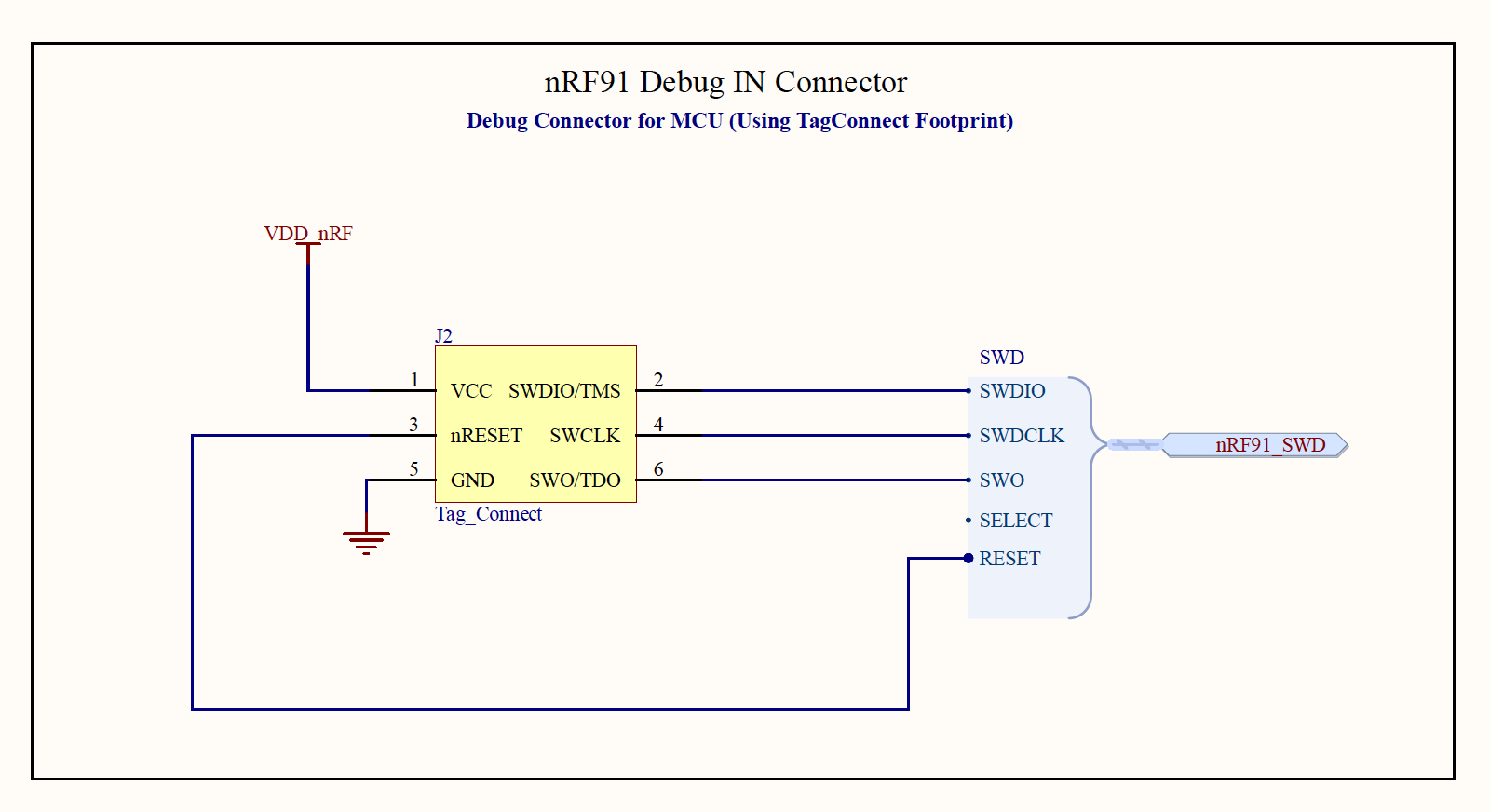
2. Turn on power to SigCell
3. Open nRF Connect software suite. Open Programmer
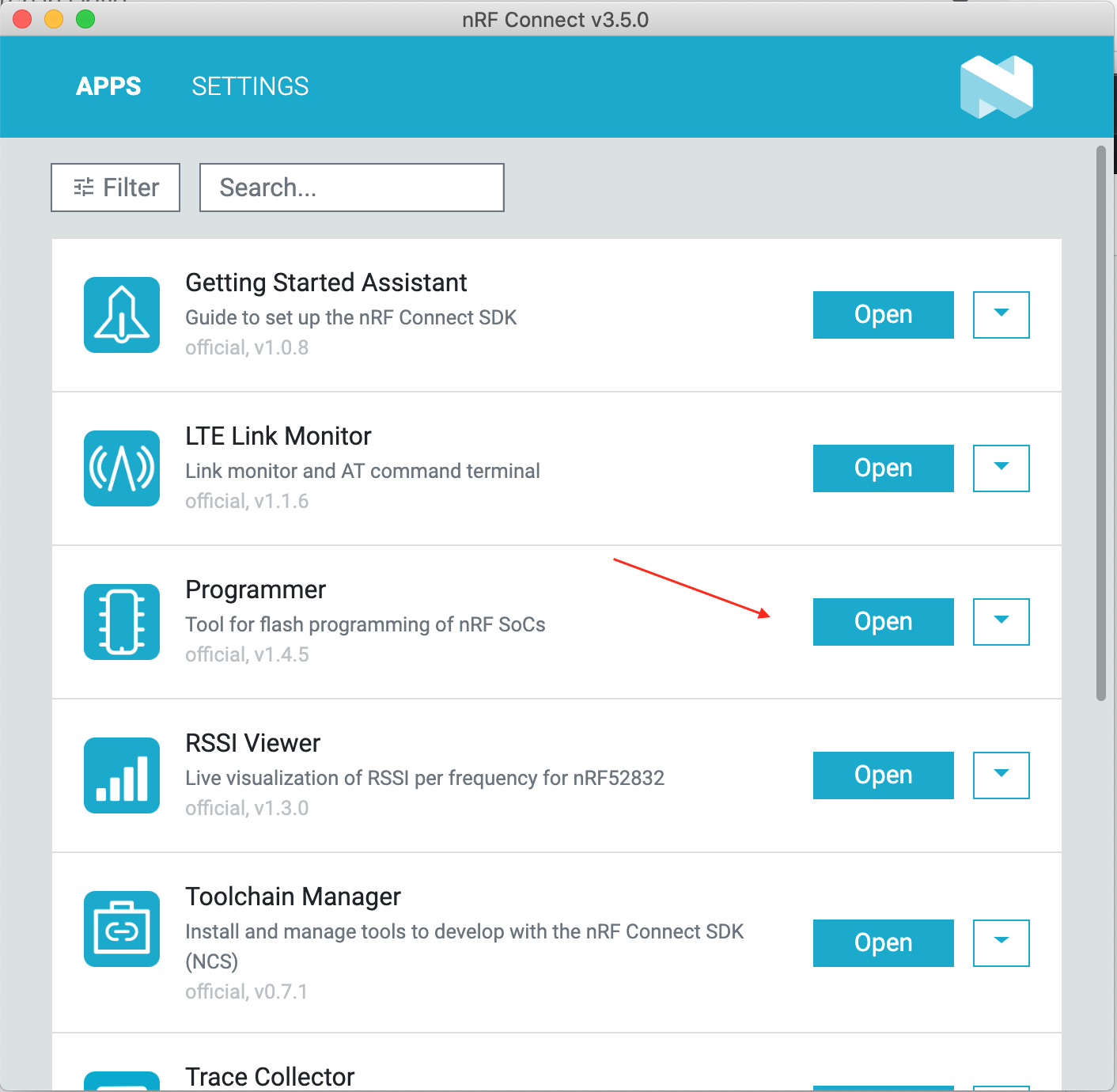
Programming Steps
1. Select Device, The number shown corresponds to the Serial number of J-Link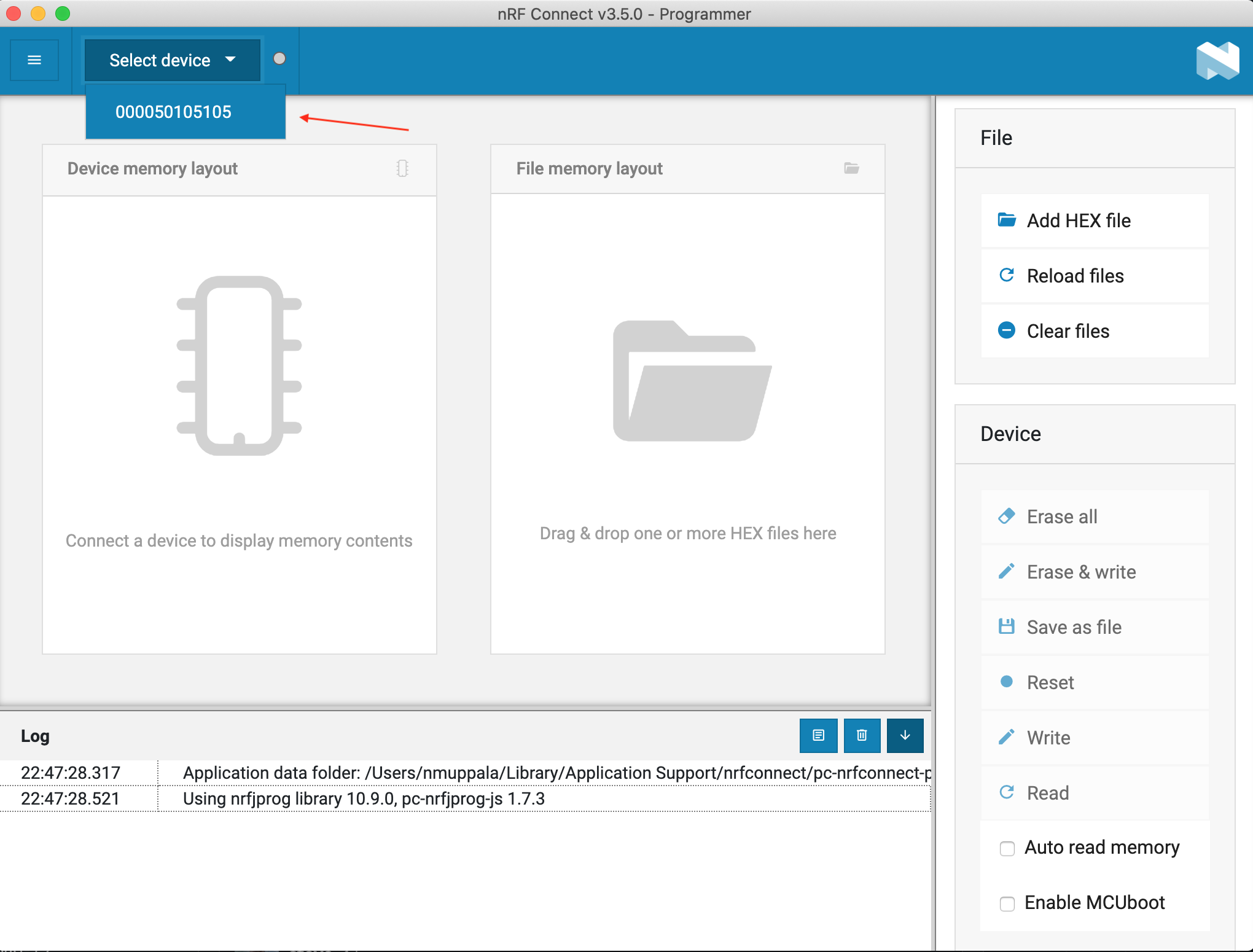
2. Click `Erase All` on the right pane to erase nRF9160
3. Click on `Update modem` in the right pane
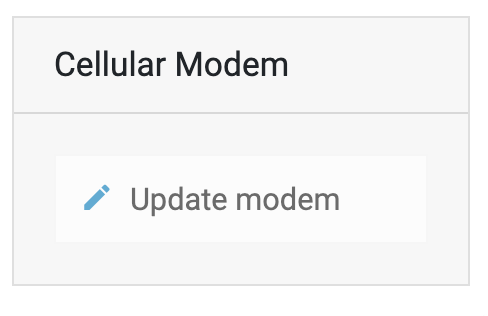
4.Select the zip file downloaded from Nordic. Select Write
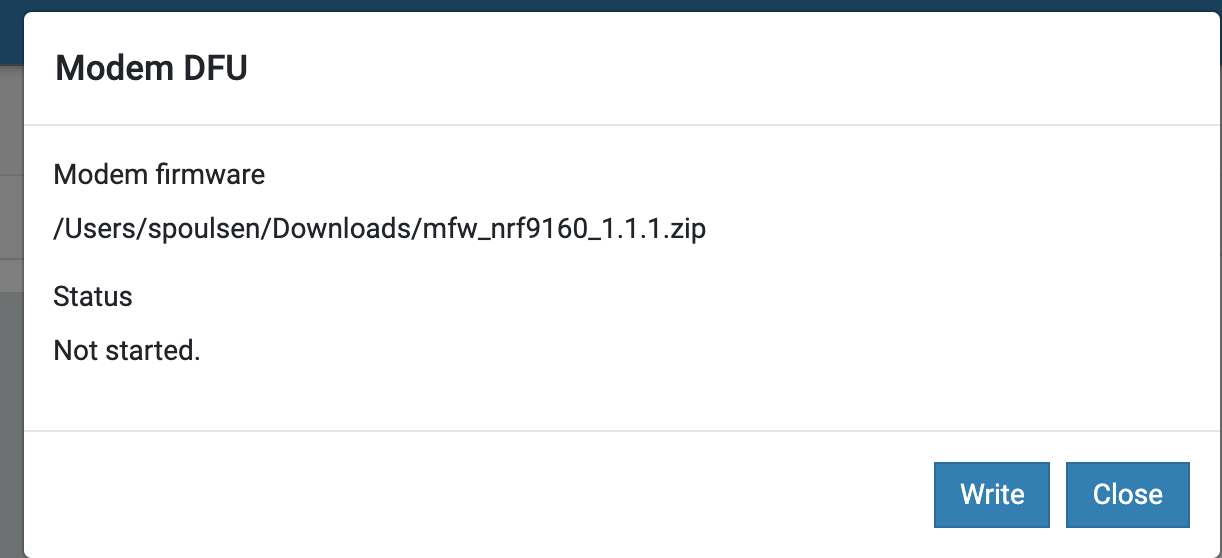
5. Verify success
Successful Write step will show the following message
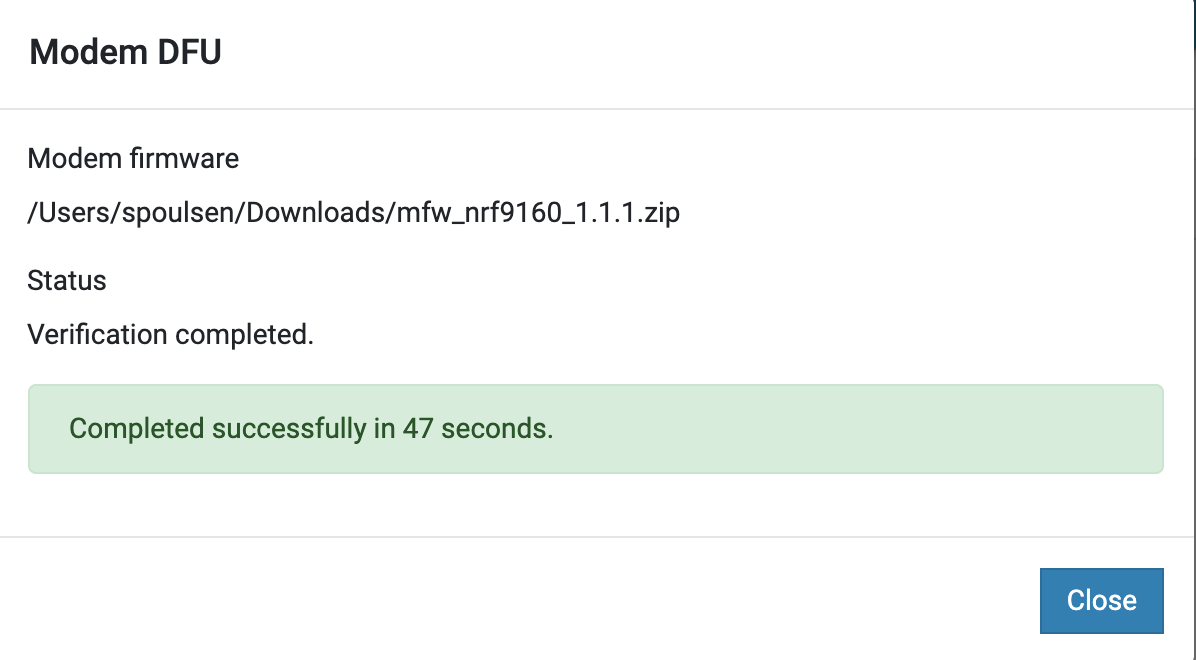
NOTE: Since we did a Erase All before programming the modem firmware, the natural next step is to flash the unit with the application firmware as the next step. See article Programming-SigCell
Comments
0 comments
Please sign in to leave a comment.