Login to chirpstack server
Follow `Gateways` link of the left side pane
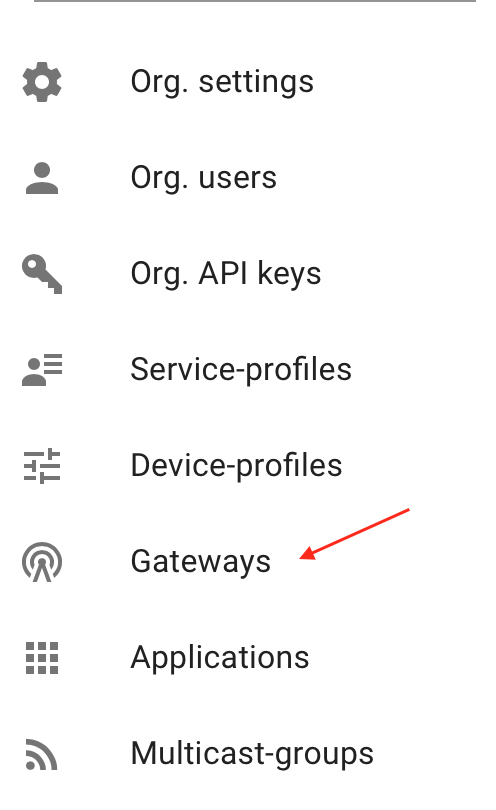
Select `Create`

Enter details as shown below.
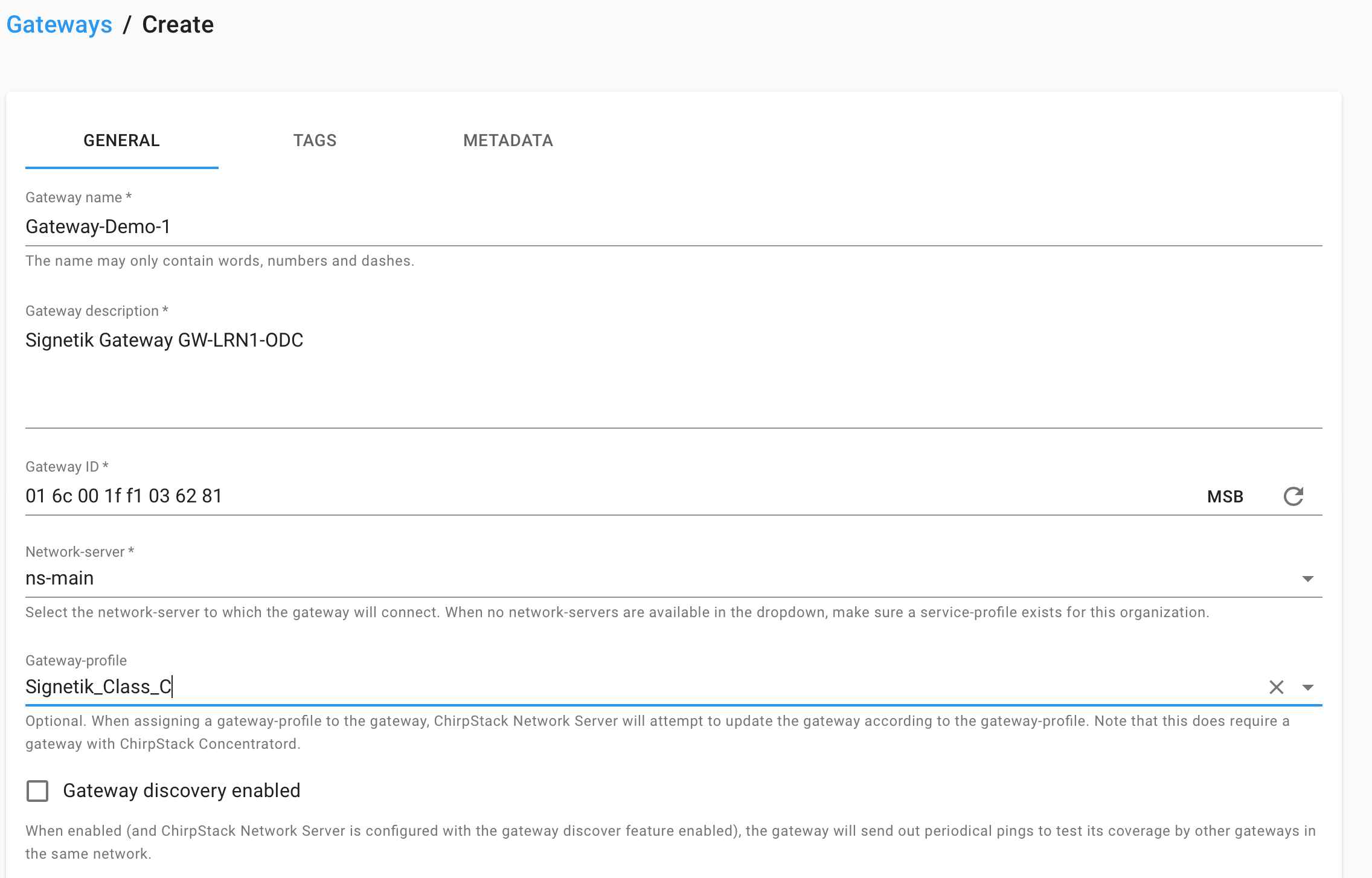
Gateway name, Gateway Description can be chosen to be anything meaningful
Gateway ID corresponds to the GatewayID assigned to the Gateway. This information is available on a label on the device.
Select ns-main as the Network server.
Choose appropriate Gateway Profile from the drop down menu.
Click `Create Gateway` at the bottom right.
Gateway should appear on the "Gateways" page.
Power on the Gateway and the Gateway should appear as Active on the "Gateways" page on ChirpStack.
Comments
0 comments
Please sign in to leave a comment.