Note: The following illustration uses SigCell module M1-N1. The document applies to other Signetik modules such as LRN-R1 as well.
Connect the SigCell device to the SigDev development board and secure it with
4 bolts and nuts using the four mount holes.

Connect the SigSense add-on board as shown below and secure with 2 bolts and nuts, being careful of the orientation.
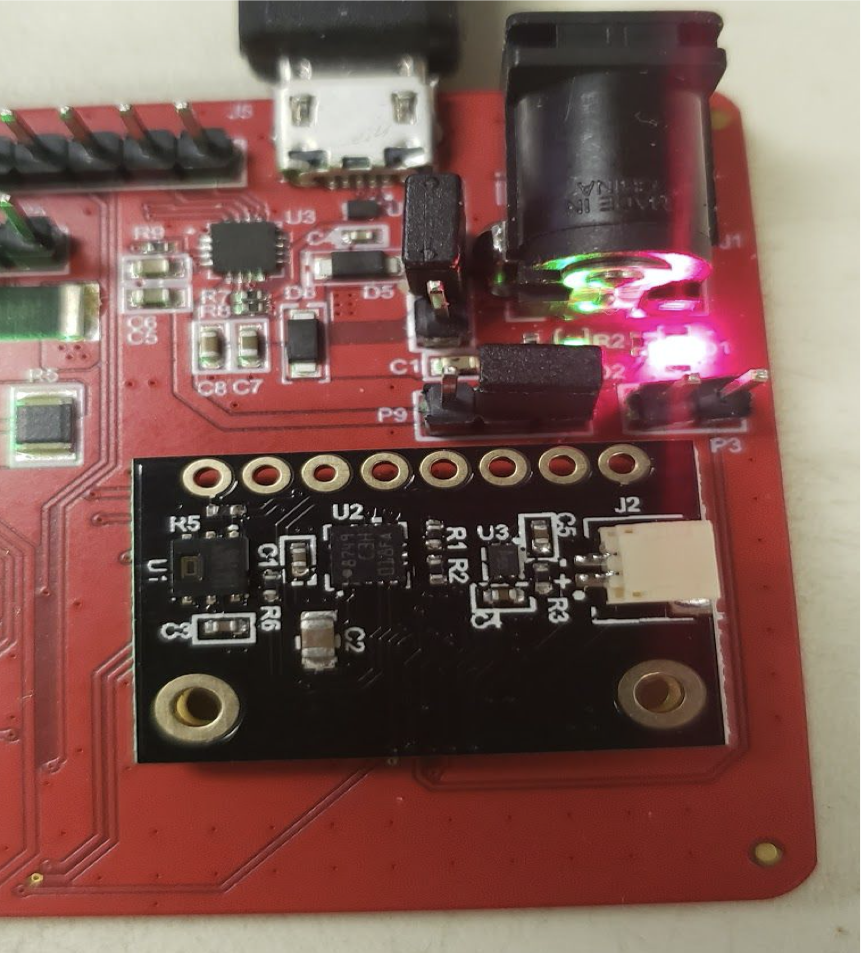
Attach the MicroUSB cable to the SigDev board and the USB connector to the computer, with jumpers in the configuration shown. This applies power as well as gives access to the API console.
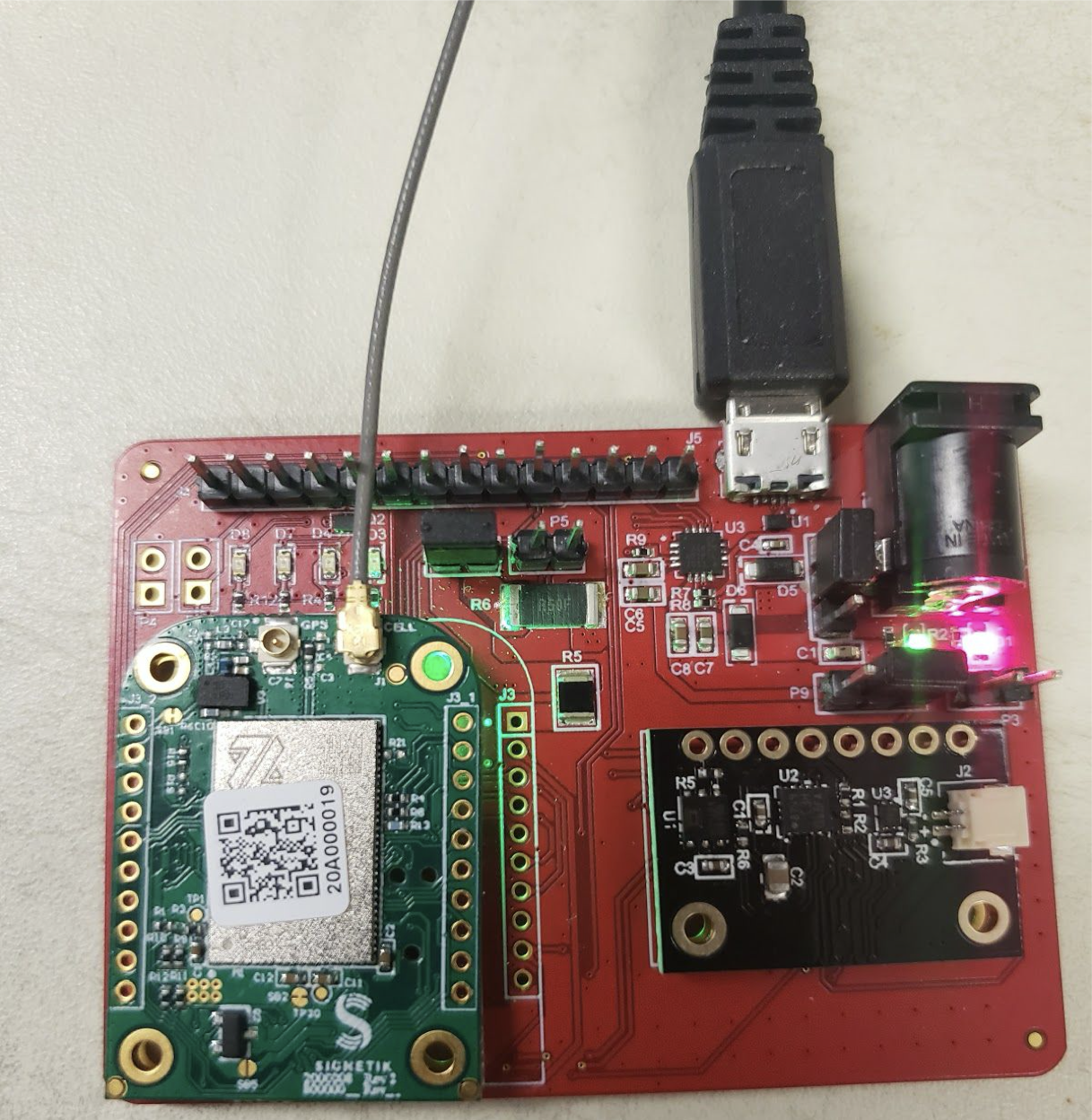
Comments
0 comments
Please sign in to leave a comment.